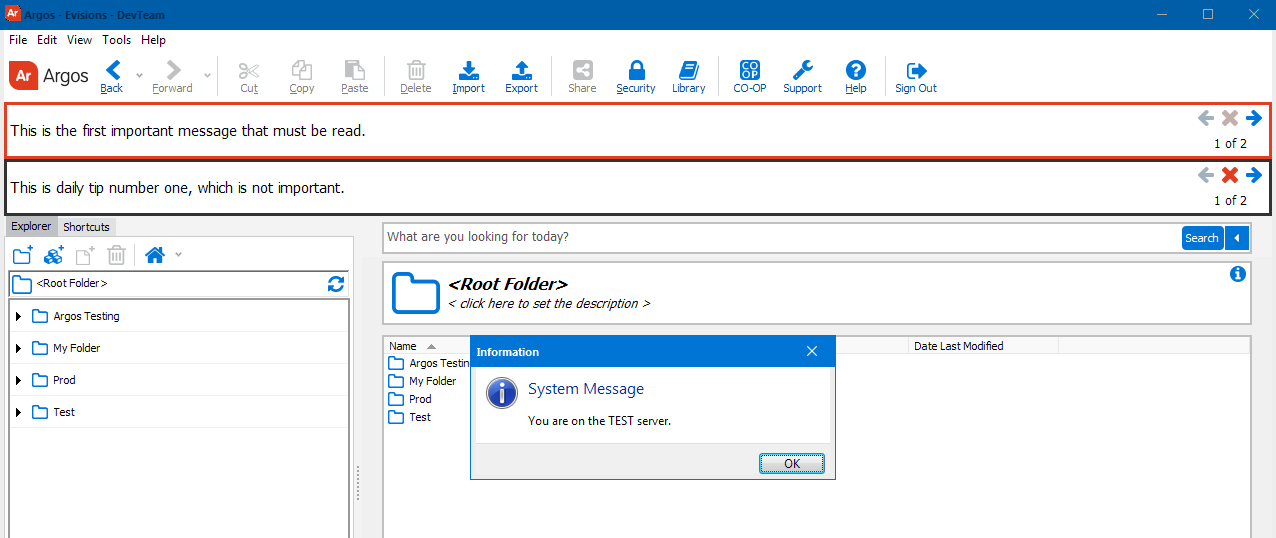System Messages
After logging into Argos you'll see the main Argos Interface shown below. Messages shown here are sent by your MAPS Administrator.
Pop-up messages are intended to inform users of something that may impact their work or needs their attention (example: needing a server restart). After reading the message, click OK to continue.
Product login messages appear as a band beneath the menu bar. Urgent messages have a red border and appear above others, while unimportant messages have a black border. There may be more than one product login message at a time. You can scroll through these messages by clicking the left and right arrows within the band, or close them by clicking the red X.
All urgent messages must be viewed before you can close the band.